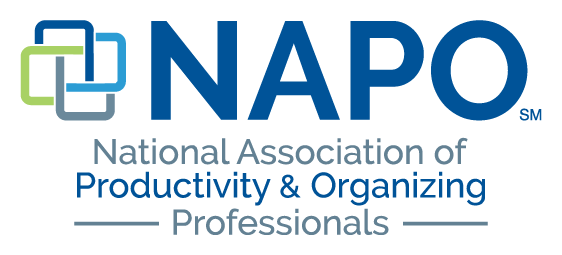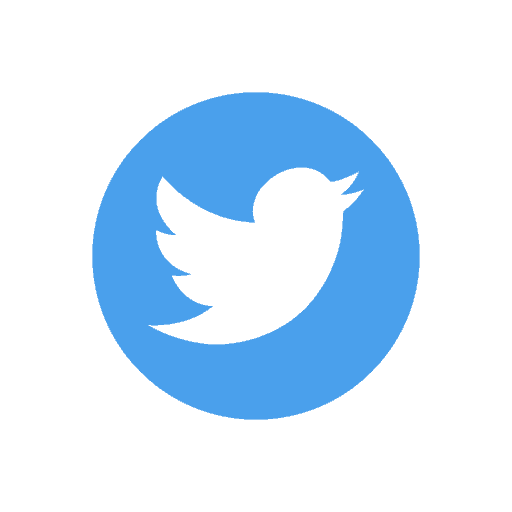There’s an App for that. We have all heard that before haven’t we? It is pretty much true at this point, and in most cases there are multiple versions of whatever app you are looking for so it becomes pretty daunting to figure out which App to get. The good news is so many apps are free, and the ones that cost money usually offer a “light” version which means you can test out the less robust version of the app for free in order to get a feel for whether it is the right app for the job. The bad news is the overwhelming trial and error of the various versions.
My suggestion to whittle down the multitude of choices when looking for an app is to ask others for their experiences and recommendations. I belong to NAPO(National Association of Professional Organizers) which offers a Listeserve for us to reach out and ask for such advice from each other. This is where I usually start but if you don’t have a professional network to reach out to then utilize your social media whether it is Twitter, FB or even LinkedIn. Once you get a few names of apps that would provide the service you are looking for then I would go into the app store and read the reviews of those recommended apps. Then if you can narrow it down to a couple of choices, start with the free ones and go from there in testing them out.
I love my free Apps and have shared some others in the past. Over the next few newsletters I am going to introduce you to new ones that I have recently stumbled upon and thought you might like to try out if you or someone you know have a need in the areas of time management, project management or paper management.
The first App is called Wunderlist. Wunderlist is free and offers a desktop and phone version which of course sync. It is a great way to wean yourself off sticky notes which get scattered, lost and forgotten. All those little thoughts and reminders can finally be captured in one spot and placed into categories. You can make multiple list categories with tasks to complete. The tasks can be given a due date, email reminders, notes and sub-tasks to each. The best part is when I complete a task I get to put a check mark in the box in front of my completed task and hear a very gratifying ding, then the item disappears off my list. So this great app appeals to three of my senses, visual, auditory and kinesthetic. What’s not to love?
Some of my categories in Wunderlist include: House, Personal, Family, Books to read, Movies to watch, Blog ideas, Realtor talk. Within each category I can create a running list of tasks. The House category consists of tasks such as change intake filters, hang fan in Ryan’s room, change light fixture in basement, etc. Family has things like register for summer camp, email teacher about field trip, research vacation activities. Work has lists of people to call, and other mundane tasks for my business that I too often try to keep in my head. I have a presentation coming up at a Realtor office so this list consists of things I need to complete for that event.
As you can see this is a great place to capture all of those pesky little thoughts bouncing around in your head and the best part is you can’t lose the note because it is always with you on your smartphone when you need it. Take a look at some of the other elements featured with this App at http://www.wunderlist.com
Do you have a favorite app you utilize for keeping track of tasks? Please share, I just love learning about useful apps that others like.