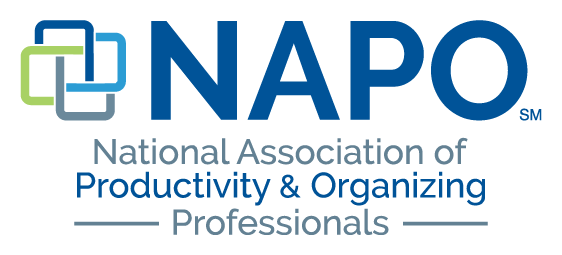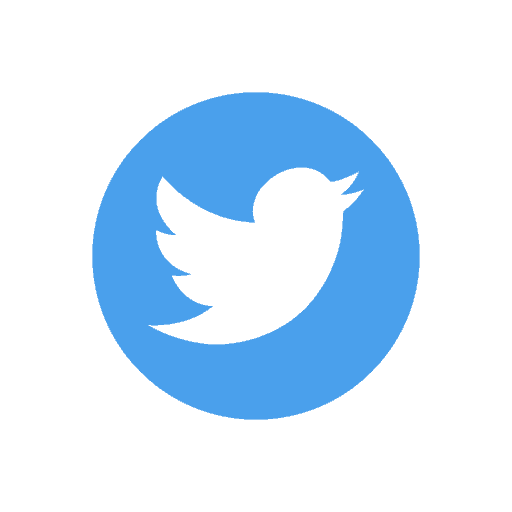We have probably all been there before. You are at the Dr.’s office for yourself, child, spouse or parent and the nurse asks you for a list of medications and vitamins being taken. You panic, begin to rattle off what you can remember but then the nurse starts to ask for specifics! Brand name and dose? Umm…. blank stare.
I have been there many a time! With three kids, I don’t think I ever once went to the doctors or hospital with a list of what they were taking. Every time, they asked the same question and I just tried to muddle through by memory and it always made me feel like I had failed my kids. It never was critical in my situation, but I know plenty of adults with kids, spouses or parents who see lots of specialists. Also, many friends have parents who take large numbers of pills and the list changes all the time. How will you know what they are taking if you rush to meet them at the hospital and the person can’t speak or recall the information themselves? My own father is on too many pills and vitamins to count and he does try to keep a list in his wallet but I am sure it is tattered and probably not completely up to date. The doctor sure doesn’t want to read through a handwritten list, which may or may not include the information he is looking for, such as dose and length of prescription. So what to do?
I recently stumbled upon an amazing app(iPhone & Android friendly) which I am so excited to share with you now that I have had some time to play around with it. CareZone is so amazing I am giddy! It is a free, robust tracking, storage, calendar, reminder, task list for your families medications and everything else. Best of all, you can add as many people into the list as you want to keep track of like your parent’s or even pets! You can complete a profile on each person including health conditions, blood type etc.
The list of resources within the app include, Medications, Journal, Contacts, Calendar, To-Do’s, Notes, Photos and Files, Broadcasts.
To make a list of all medications and vitamins taken, you simply use the phone’s camera to snap images of the bottle and the app fills in all of the information regarding dose, instructions, date of refills, Dr.’s Name & Phone number and anything else you want added. Once added, you can set reminders for when to take each medication or when to have a prescription refilled.
The journal is a great place to take notes while at the Dr.’s office or to record side effects of a medication so you can report to the Doctor the details of when and how long you were having symptoms, etc. CareZone maintains a blog where they share other way to utilize this app other than for medical tracking. One post mentioned setting up other CareZones for home maintenance, gardening and house sitters. More awesomeness!
Contacts is where you can simply import important contacts such as the Dr.’s offices, pharmacy, insurance, family emergency contacts and others.
Calendar is a feature that can be created for each member and then shared.
To-Do’s is a great list building feature that when shared, can really help a family get things done for each other. If there are several family members taking care of a parent, sharing a list of to-do’s for that parent can help everyone see where they can chip in to help. It can really keep the line of communication open so that all the family members can see how much needs to get done and nobody feels like they have to take it all on by themselves. Genius!
Notes is a great place to keep important information such as insurance numbers or instructions.
Photos and Files is a nice feature to capture images of mysterious rashes, bug bites or any manor of injuries. You can record it with photos to show any changes so a doctor can help figure out what the problem might be. You can also upload important documents like your Power of Attorney so a spouse or child of and elderly adult can access it from their shared contact and show it to the hospital. Think about including information for travel emergencies like an eye-glass prescription in case of lost glasses or contacts. Phone numbers of your CC companies in case of a lost wallet would also be quite handy to carry. I am sure there are so many more uses for this feature that I will discover over time.
All the information going back and forth from you to the server is encrypted so even if you are using it in a public place, it is completely safe. What a relief to know you can have all of the pertinent medical information for your loved ones at your fingertips whenever needed.
Please take a look at this website and let me know what you think. http://carezone.com
If you know anyone you think could benefit from this app, feel free to forward this post to them.